Support
Welcome to the Artome support center! Find resources for using and troubleshooting your products, such as video conferencing and resolving power or audio issues. For further assistance, our contact information is below. Explore to enhance your Artome experience.
Quick Help
- Check that the power cable is plugged into the outlet.
- Also make sure the other end is connected to Artome.
- Press the POWER button on the Artome control panel.
- Connect the HDMI cable to your computer.
- Also make sure the other end of the HDMI cable is connected to Artome.
- Press the SOURCE button on the Artome control panel.
- Check your computer's display settings.
- Adjust the volume by pressing the VOLUME + button on the Artome control panel.
- Select Epson PJ as the audio source on your computer.
- Check that the sound is not muted on your computer.
- Check that the sound is not muted in the application you are using.
- Make sure the microphone cable / wireless receiver is connected to the Artome's MIC port.
- Make sure the wireless transmitter and wireless receiver are turned on.
- Make sure the manual gain control is not set to ∞ infinity.
- Make sure the microphone is not muted.
- Camera connections are only available for Artome M10 and Artome X20.
- Check that the USB cable is connected to your computer.
- Also make sure that the other end of the cable is connected to Artome.
- Check if the camera's power LED is on.
- Make sure the USB cable is connected between the camera and Artome.
- Make sure you have selected the correct camera in your video conferencing application.
- Camera connections are only available for Artome M10 and Artome X20.
Go to the settings of your video conferencing application on your computer. - If you are using a handheld microphone or a wireless microphone: Select Artome Hybridock as the input device.
- If you're using a video bar, speakerphone, or camera microphone: Look for input devices named according to the device manufacturer.
Guides and instructions for use
How to connect your laptop for presentations or videoconferencing ->
Contact us
Support USA
support@artomeusa.com
Global:
support@artome.fi
Artome products
Artome is a portable and installation-free presentation system that offers a high-quality sound system and hybrid functions, enabling effortless and versatile use in various environments.
Artome S1
Every teacher’s ideal companion in transforming classes to active learning experiences.
Artome S1 is every teacher’s ideal sidekick in transforming classes to active learning experiences. Its image and sound are easily manageable with your own device. Bring the big picture and big sound exactly where you need it. Eliminate the situation with any loose wires in the classroom -Artome S1 enables effortless user experience and minimizes the need for any extra cables.
Recommended image size: 60-120″
- 2.1. -sound system
- Wireless microphone (option)
| Artome S1 | |
| Dimensions | (W x H x D) 52 x 81 x 48,5 cm |
| Weight | 46 kg |
| 19″ rack | 3 U |
| Power consumption | Max 493W |
| Warranty | 24 months, projector 60 months or 12,000 hours |
| Projector | Epson EB-770F, EB-775F, EB-760W |
| Resolution | Full HD, 16:9 |
| Brightness | 4100lm |
| Sound | 2.1 speaker system Max. SPL 99dB @ 1m |
| Recommended image size | 60″-120″ |
| Connections | 2x HDMI, 2x Mic in, Socket (100-240V) |
| Controls | Power, Source, Vol +/-, Pause, Freeze, Mic gain |
Artome M10
A presentation solution that combines laser projector, audio system and video conference features in a new way.
Artome M10 is a movable smart furniture that displays up to a 150” image with an Epson laser projector, produces pure sound through an embedded sound system and enable local presentation and easy videoconferencing with an integrated camera and microphones.
Recommended image size: 60-150″
- 2.1. -sound system
- Artome Hybridock™
- USB -camera (option)
- Wireless microphone (option)
| Artome M10 | |
| Dimensions | (W x H x D) 52 x 81 x 47.5 cm |
| Weight | 49 kg |
| 19″ rack | 3 U |
| Power consumption | Max 522W |
| Warranty | 24 months, projector 60 months or 12,000 hours |
| Projector | Epson EB-805F, EB-800F |
| Resolution | Full HD 1080p, 16:9 |
| Brightness | 5000lm |
| Sound | Built-in 2.1 speaker system Max. SPL 99dB @ 1m |
| Recommended image size | 60″-150″ |
| Connections | 2x HDMI in, 2x Mic in, Stereo audio out, Socket (100-240V), |
| Controls | Power, Source, Vol +/-, Pause, Freeze, Mic gain |
| Artome Hybridock | USB 3.0 hub, USB audio interface |
Artome X20
Movable and installation-free all-in-one solution that brings large-scale display and easy-to-use sound system to large spaces.
Artome X20 transforms large spaces for events and experiences with highly versatile Epson laser projector and embedded sound system. It is movable and installation free solution that you can easily operate with your laptop through HDMI. Artome X20 brings ease of use to audiovisual technology with plug and play features.
Recommended image size: 100-300″
- 2.1. -sound system
- Artome Hybridock™
- USB -camera (option)
- Wireless microphone (option)
| Artome X20 | |
| Dimensions | (W x H x D) 62 x 95 x 63 cm |
| Weight | 80 kg |
| 19″ rack | 2U |
| Power consumption | Max 741W |
| Warranty | 24 months, projector 60 months or 12,000 hours |
| Projector | Epson EB-PU1007, PU1008, PU2010 |
| Resolution | WUXGA, 16:10 |
| Brightness | 7000-10000lm |
| Sound | 2.1 speaker system Max. SPL 110dB @ 1m |
| Recommended image size | 100″-300″ |
| Connections | 1x HDMI in, 2x Mic in, Stereo audio out, HDBaseT, Socket (100-240V) |
| Controls | Power, Source, Vol +/-, Pause, Freeze, Mic gain |
| Artome Hybridock | USB 3.0 hub, USB audio interface |
Artome brochure
Artome M10 Design Files
Artome M10 User Guide
Artome M10 User Manual